CI/CD Basics — Why and When?
In this series, I'll try to teach you the fundamentals of CI/CD in the hopes that you'll feel comfortable discussing it
CI/CD stands for Continuous Integration/Continuous Delivery or Continuous Deployment. It is a software engineering practice that aims to automate the process of building, testing, and releasing software. The goal of CI/CD is to enable teams to quickly and reliably deliver new features to their users, while ensuring that the quality of the software remains high. This is achieved by using a combination of automated build and test tools, as well as other processes and practices, such as version control and agile development. With CI/CD, teams can make changes to their codebase and have those changes automatically built, tested, and deployed to their production environment, without the need for manual intervention. This allows teams to release new features and updates to their users more frequently, with less risk and less effort.

Why is Continuous Integration Important?
Continuous Integration (CI) is an important software engineering practice that helps teams to improve the quality and speed of their software development process. By regularly integrating code changes from individual team members into a shared codebase, teams can catch and fix errors early on, before they become more difficult and expensive to resolve.

CI also helps teams to automate the testing of their code, ensuring that changes do not break existing functionality and that new features work as expected. This can save teams a lot of time and effort, as they can be confident that their code is working correctly before it is released to users. Additionally, by automatically building and testing code changes, teams can release new features and updates to their users more quickly and reliably. This can improve the user experience, as users can access new features and updates more often. Overall, CI helps teams to develop high-quality software more efficiently and effectively.

The process of Continuous Integration (CI) typically involves the following steps:
Developers write code and commit their changes to a shared version control repository. This can be a tool like Git, which allows developers to track and manage changes to their codebase.
Whenever a developer makes a change and commits their code, a CI server is notified and automatically pulls the latest code from the repository.
The CI server then builds the code, which typically involves compiling the source code and creating an executable package.
After the code has been built, the CI server runs a series of automated tests on the code to ensure that it is working correctly. These tests can include unit tests, integration tests, and other types of tests, depending on the requirements of the project.
If the tests pass, the CI server will automatically deploy the code to a staging or testing environment, where it can be further tested and validated by QA teams or other stakeholders.
If the code passes testing in the staging environment, it can be automatically deployed to the production environment, where it will be available to users.
The process then repeats, with developers making new changes and committing them to the codebase, and the CI server automatically building, testing, and deploying those changes as needed.
Overall, the goal of CI is to automate as much of the software development process as possible, so that teams can focus on writing code and delivering value to their users, rather than spending time and effort on manual tasks like building, testing, and deploying code. By using CI, teams can ensure that their code is always in a releasable state, and can quickly and reliably deliver new features and updates to their users.
Why is Continuous Deployment Important?
Continuous Deployment (CD) is an extension of Continuous Integration (CI) that involves automatically deploying code changes to production environments whenever they are ready, without the need for manual intervention. This is an important practice that helps teams to deliver new features and updates to their users more quickly and reliably.
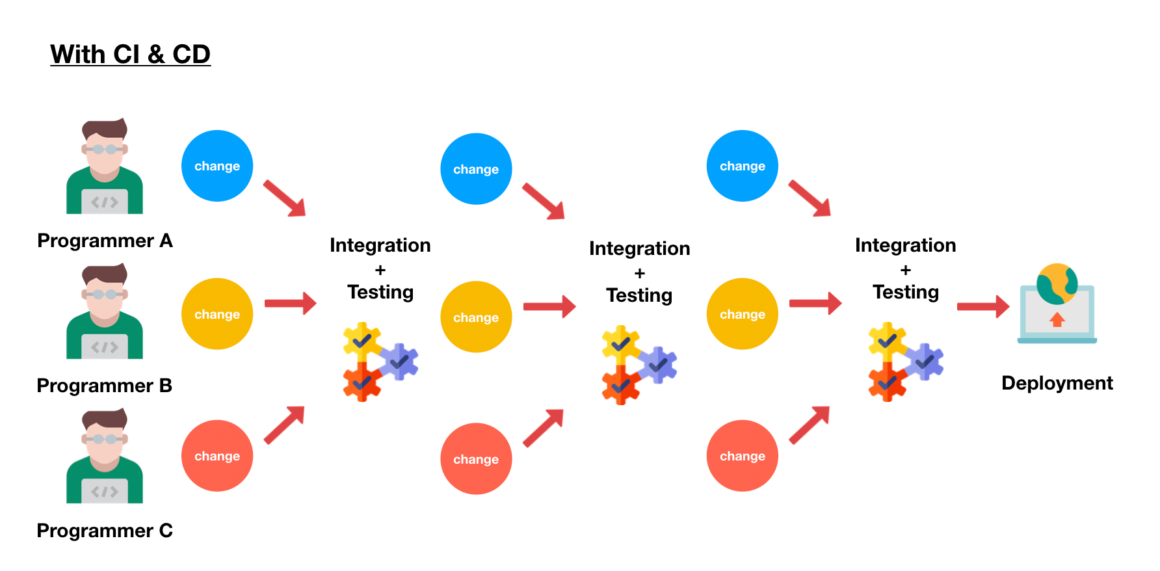
One of the main benefits of Continuous Deployment is that it allows teams to release new code changes to users as soon as they are ready, without waiting for scheduled release cycles or other barriers. This means that users can access new features and updates more frequently, which can improve their experience and engagement with the software. Additionally, by automatically deploying code changes, teams can reduce the risk of human error, as there is no need for manual processes that can introduce errors or delays.
Another benefit of Continuous Deployment is that it helps teams to reduce the amount of time and effort that is required to release new code changes. By automating the deployment process, teams can focus on writing code and delivering value to their users, rather than spending time on manual tasks like building, testing, and deploying code. This can help teams to be more efficient and effective, and can enable them to release new features and updates to their users more quickly and reliably.
Overall, Continuous Deployment is an important practice that helps teams to improve the speed and reliability of their software development process, and to deliver new features and updates to their users more quickly and effectively.
The process of Continuous Deployment (CD) typically involves the following steps:
Developers write code and commit their changes to a shared version control repository, just as in Continuous Integration (CI).
Whenever a developer makes a change and commits their code, a CI server is notified and automatically pulls the latest code from the repository.
The CI server then builds the code, runs automated tests to ensure that it is working correctly, and automatically deploys the code to a staging or testing environment.
In a Continuous Deployment process, the code is automatically deployed to the production environment as soon as it passes testing in the staging environment. This means that code changes are deployed to users as soon as they are ready, without the need for manual intervention or scheduled release cycles.
The process then repeats, with developers making new changes and committing them to the codebase, and the CI server automatically building, testing, and deploying those changes to production.
Overall, the goal of Continuous Deployment is to automate the entire software development process, from writing code to deploying it to users, so that teams can focus on delivering value to their users. By using Continuous Deployment, teams can ensure that new code changes are deployed to users as soon as they are ready, without the need for manual intervention or delays. This can help teams to be more efficient and effective, and can enable them to deliver new features and updates to their users more quickly and reliably.
What makes a good pipeline?
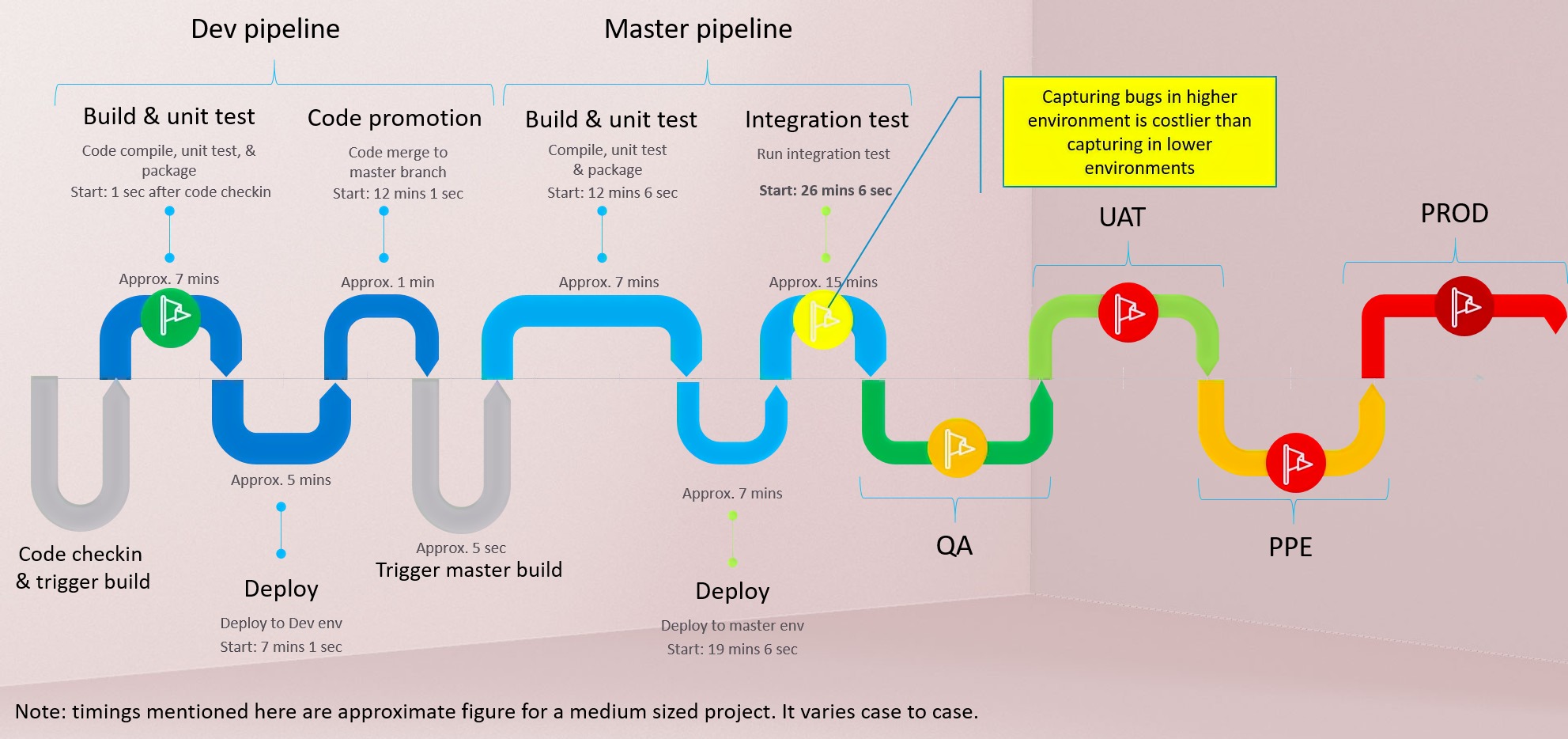
A good pipeline is one that enables teams to develop and release software efficiently and effectively, while maintaining a high level of quality and reliability. A good pipeline should have the following characteristics:
Automation: A good pipeline should be highly automated, so that teams can focus on writing code and delivering value to their users, rather than spending time on manual tasks like building, testing, and deploying code.
Flexibility: A good pipeline should be flexible and adaptable, so that it can support the changing needs of the project and the team. This might involve being able to easily add or remove steps in the pipeline, or integrate with different tools and services.
Visibility: A good pipeline should provide visibility into the status of code changes, so that teams can easily see what changes are being made, by whom, and when. This can help teams to coordinate their work and avoid conflicts or errors.
Scalability: A good pipeline should be able to scale as the project grows, so that it can support larger codebases and more frequent deployments without becoming a bottleneck.
Reliability: A good pipeline should be reliable, so that teams can trust that it will work correctly and consistently. This means that the pipeline should be well-tested and should have mechanisms in place to handle errors and failures.
Overall, a good pipeline should support the needs of the team and the project, and should enable teams to develop and release software quickly and reliably, while maintaining a high level of quality.
Tools
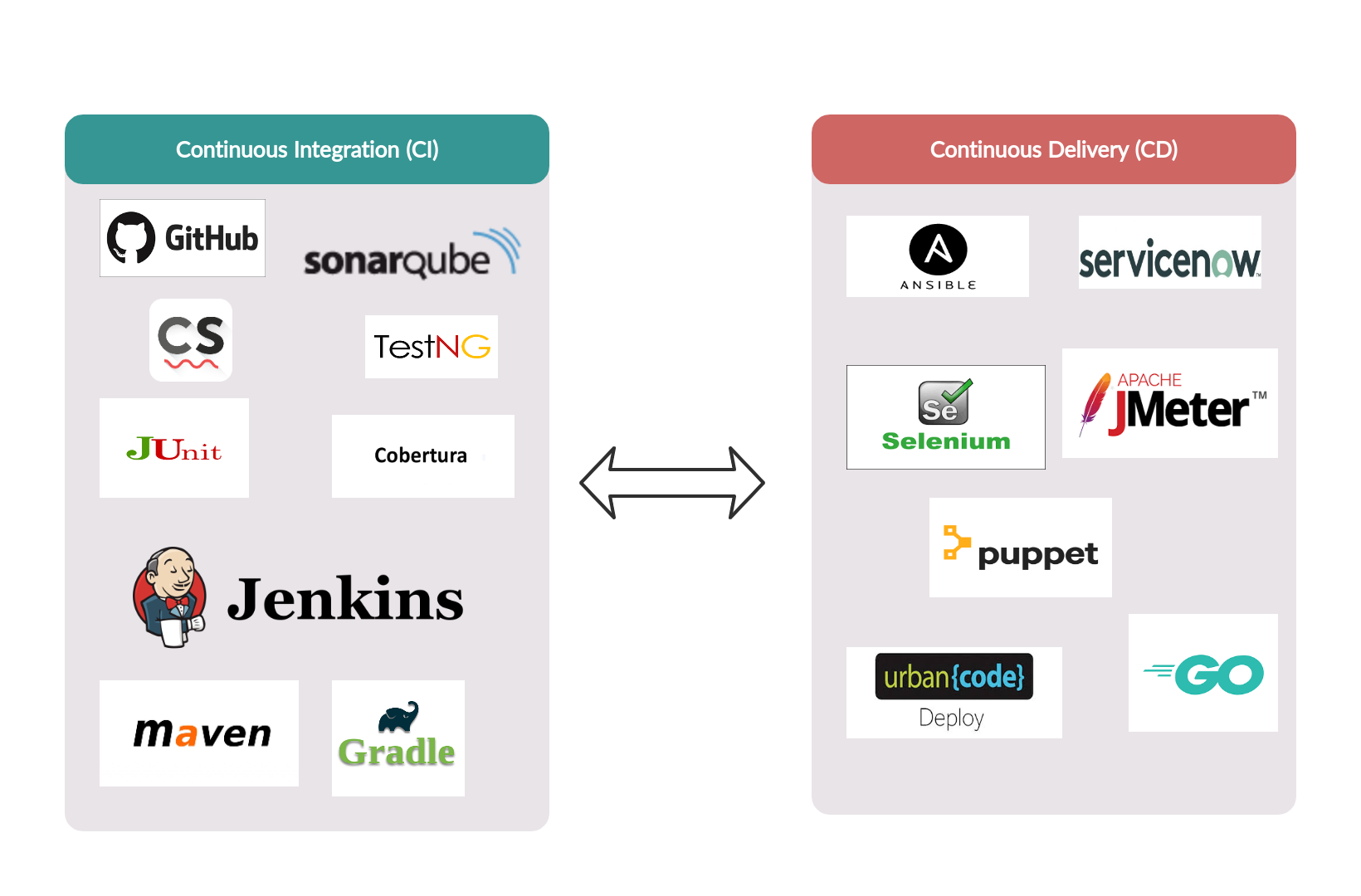
There are many tools available for Continuous Integration (CI) and Continuous Deployment (CD). Some of the most popular tools include:
Jenkins: Jenkins is an open-source CI/CD server that is widely used by teams to automate the building, testing, and deployment of their code. It is highly customizable, and can be integrated with a wide range of tools and services.
GitLab: GitLab is a version control and CI/CD platform that includes tools for managing code repositories, building and testing code, and deploying code to production. It is popular among teams that use the Git version control system.
Azure DevOps: Azure DevOps is a cloud-based CI/CD platform offered by Microsoft. It includes tools for managing code repositories, building and testing code, and deploying code to different environments.
CircleCI: CircleCI is a cloud-based CI/CD platform that supports a wide range of programming languages and tools. It is designed to be highly scalable and reliable, and is used by many teams to automate their software development process.
Travis CI: Travis CI is a cloud-based CI/CD platform that is commonly used by teams working on open-source projects. It is designed to be easy to use and integrate with other tools, and is widely supported by the open-source community.
Overall, there are many different tools available for CI/CD, and the best tool for a particular team will depend on their specific needs and requirements. Some teams may prefer to use a self-hosted CI/CD server, while others may prefer to use a cloud-based platform. The most important thing is to choose a tool that is well-suited to the needs of the team and the project.
