What is Terraform?
Terraform is an open-source infrastructure as code (IaC) tool that allows users to define and provision infrastructure resources in a variety of cloud providers, including AWS, Azure, and Google Cloud. It is written in the Go programming language and uses a simple configuration language called HashiCorp Configuration Language (HCL).
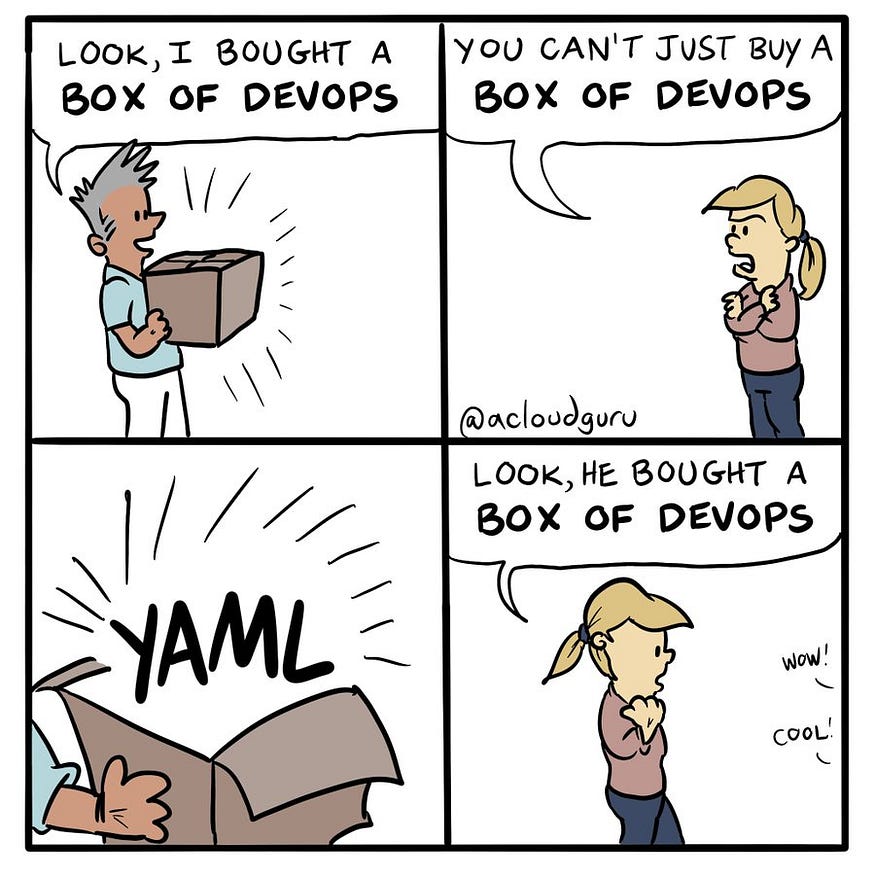
One of the key benefits of using Terraform is that it allows users to create reproducible infrastructure environments that can be version controlled, shared, and reviewed by team members. This makes it easier to track changes to infrastructure resources, as well as roll back changes if necessary.
Benefits of using Terraform :
Here are some key benefits of using Terraform:
Reproducible infrastructure environments: Terraform allows users to define infrastructure as code, which can be version controlled and shared with team members. This makes it easier to track changes to infrastructure resources and roll back changes if necessary.
Multi-cloud support: Terraform supports a wide range of cloud providers, including AWS, Azure, and Google Cloud, making it easy to manage infrastructure resources across multiple cloud environments.
Collaboration: Terraform's configuration files can be shared and reviewed by team members, making it easier to collaborate on infrastructure projects.
Overall, Terraform is a powerful tool that allows users to define, create, and manage infrastructure resources in a variety of cloud providers. Its simplicity, flexibility, and dependency management capabilities make it a popular choice for managing infrastructure as code.
Why Terraform?

There are several reasons why Terraform is a popular choice for managing infrastructure as code:
Multi-cloud support: Terraform supports a wide range of cloud providers, including AWS, Azure, and Google Cloud, making it easy to manage infrastructure resources across multiple cloud environments.
State management: Terraform maintains a state file that tracks the resources that have been created and their current state. This state file can be stored locally or in a remote backend, such as an S3 bucket.
Resource manipulation: Terraform allows users to modify the properties of existing resources, as well as create, update, and delete resources.
Dependency management: Terraform automatically manages dependencies between resources, ensuring that resources are created in the correct order and preventing errors.
Modules: Terraform modules are reusable code blocks that can be used to create complex infrastructure. Modules can be shared and imported into other configurations, making it easier to reuse code and manage large infrastructure.
Collaboration: Terraform's configuration files can be shared and reviewed by team members, making it easier to collaborate on infrastructure projects.
Ease of use: Terraform uses a simple configuration language called HashiCorp Configuration Language (HCL) that is easy to learn and use.
Overall, Terraform is a powerful tool that allows users to define, create, and manage infrastructure resources in a variety of cloud providers. Its simplicity, flexibility, and dependency management capabilities make it a popular choice for managing infrastructure as code.
When to Use Terraform?
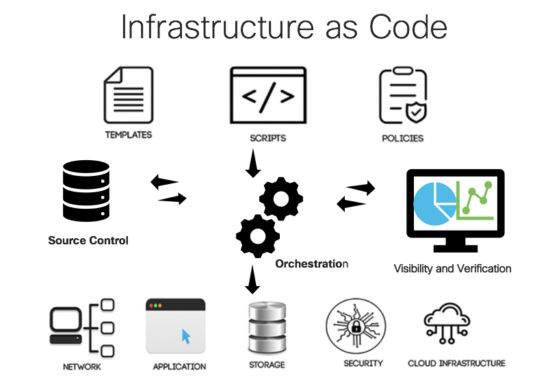
Terraform is a useful tool in a variety of situations where you need to manage infrastructure resources, including:
Setting up the infrastructure for a new project: Terraform can be used to create all of the necessary infrastructure resources for a new project, including servers, databases, and storage.
Managing infrastructure for an existing project: Terraform can be used to manage the infrastructure for an existing project, making it easier to track changes and roll back any errors.
Migrating infrastructure to a new cloud provider: Terraform can be used to migrate infrastructure from one cloud provider to another, simplifying the process of moving resources between environments.
Collaborating with team members: Terraform's configuration files can be shared and reviewed by team members, making it easier to collaborate on infrastructure projects.
Automating infrastructure processes: Terraform can be used to automate the creation and management of infrastructure resources, reducing the time and effort required to maintain infrastructure.
Overall, Terraform is a useful tool for anyone who needs to manage infrastructure resources, whether it's for a new project, an existing project, or a migration between cloud providers. Its simplicity, flexibility, and dependency management capabilities make it a powerful tool for managing infrastructure as code.
To install Terraform on a Linux machine, follow these steps:
Download the Terraform binary: Go to the Terraform downloads page (terraform.io/downloads.html) and select the appropriate binary for your system.
Extract the Terraform binary: Use the tar command to extract the Terraform binary to a directory on your system. For example:
tar xvzf terraform_0.x.x_linux_amd64.tar.gz
- Add the Terraform binary to your PATH: You will need to add the Terraform binary to your PATH so that you can use it from any directory. To do this, open your .bashrc file and add the following line:
export PATH=$PATH:/path/to/terraform
- Reload your .bashrc file: Run the following command to reload your .bashrc file and apply the changes:
source ~/.bashrc
- Verify the installation: To verify that Terraform has been installed correctly, run the following command:
terraform -v
This should output the version of Terraform that is installed on your system.
You are now ready to use Terraform to manage your infrastructure resources. To get started, create a configuration file that defines the resources you want to create and use the Terraform CLI to apply the changes.
Here is an example of a Terraform configuration file that creates an Amazon Web Services (AWS) EC2 instance:
provider "aws" {
access_key = "ACCESS_KEY"
secret_key = "SECRET_KEY"
region = "REGION"
}
resource "aws_instance" "web_server" {
ami = "AMI_ID"
instance_type = "t2.micro"
key_name = "KEY_NAME"
security_groups = ["SECURITY_GROUP_NAME"]
tags = {
Name = "web_server"
}
}
In this example, the provider block specifies the AWS provider and the access key, secret key, and region to use. The resource block creates an EC2 instance using the specified Amazon Machine Image (AMI), instance type, key pair, and security group. The tags block allows you to specify metadata for the instance.
To apply this configuration, save it to a file with a .tf extension and run the following command:
terraform apply
This will create an EC2 instance using the specified configuration. To view the details of the instance, you can use the following command:
terraform show
To destroy the EC2 instance, you can use the following command:
terraform destroy
This will delete the EC2 instance and any other resources that were created as part of the configuration.
Note: You will need to replace ACCESS_KEY, SECRET_KEY, REGION, AMI_ID, KEY_NAME, and SECURITY_GROUP_NAME with your own values in order for this configuration to work. You can find these values in your AWS account.
Overall, Terraform is a powerful tool that allows users to define, create, and manage infrastructure resources in a variety of cloud providers. Its simplicity, flexibility, and dependency management capabilities make it a popular choice for managing infrastructure as code.
